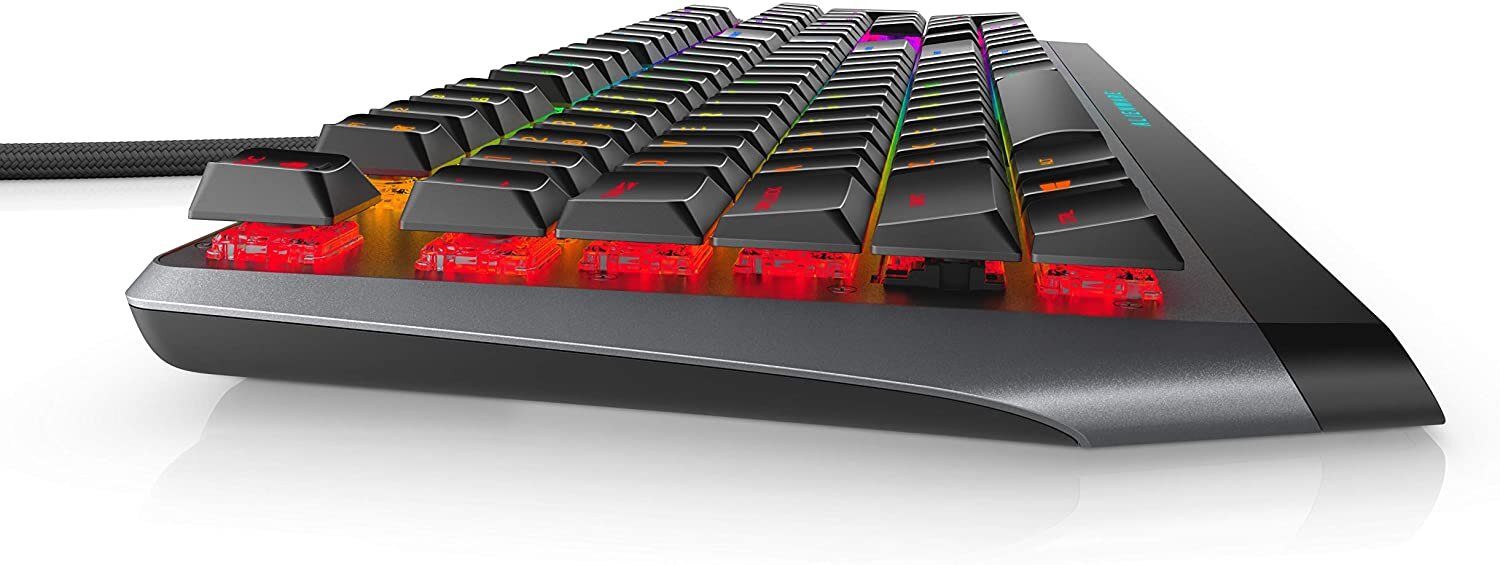Alienware 510K Keyboard - Review

Over the years, many keyboards have fallen into one of two groups, there are the slim and light, designed to replicate those found on modern laptops, or the larger and more mechanical style of keyboards, aimed at gamers. That is not to say that there are not other types out there, the bulk of them just fall into those, thankfully the Alienware 510K takes the best of both, to provide a solid product that is easy to use.
For any good keyboard, there are two distinct parts that we must take into account, the function of it and the form and this time, we will start with the latter, because it has a striking design. The 510K features a look that is clearly inspired by the Legend Design ID that Alienware decided on a few years ago, which also carries across to their laptops, headsets, desktops, mice and just about everything else they now make. This look is clean and simple, there are not massive changes in shape, letting you just enjoy using the keyboard and not having to worry about finding something to make it easier to use. There are no macros keys that bloat out the shape either, giving you all you need, but it does have a media control wheel, located in the top right, to provide some sense that this is something more. In actuality, the only thing that seems out of place is the pulled sides, there is a little lift out on both sides of the keyboard and I can’t work out any reason as to why.
Along with the shape, comes the fact that this feels like a lowline keyboard, more akin to what you would find shipping with chicklet keys and that helps with the RGB lighting that it has enabled. There is a nice gap between each of the keys and the main board, which will be quite a handy feature, if you are someone who snacks above your keyboard, as it allows for you to clean under the keys, without needing to remove them. In terms of branding, you have the word Alienware at the base of the front and that is really it, there is nothing else to see, leaving you with a keyboard that could easily be used in an office environment, without anyone asking what it is. The only thing that I didn’t like about the keyboards look, was the USB cable running from the back of it, had two ends, one is for the keyboard function, the other is for the lighting and data transfer, as there is a USB port behind the board. The only real complaint that I have with the USB port, is there is not marking or indicator on the front of the board, that shows where it is, eventually you will learn, but a simple logo or arrow would have been greatly appreciated.
When it comes to function there are many things to like and a few that are questionable, so as always, let’s talk about the good first. The keyboard is using Cherry MX low profiles switches, which provides a smaller travel distance, from the time you press the key, until the time it registers. These keys also have the benefit of being very quiet, which for a mechanical keyboard is quite the triumph as many are louder than a Nascar race. With the shorter travel distance and the quietness of the keys, it can feel like you might not be pressing them at all, for something to happen and it does take some getting used to, but once you do, it all makes sense. In terms of function keys, they are there, but there is a weird little design flaw with how you use them, in order to access them, you need to press and hold the Escape key, as that is the one that enables them. Now given how little the Escape key is used in the day to day, this does make some sense, but at the same time, feels weird to be using that key, to play or pause music.
The other media specific functions are related to the wheel and the mute key, which are both isolated in the top right of the keyboard. The mute key is just that, a key to mute your PC, though it feels weird for that to be on its own and not tied to the function keys like the rest of the playback options, but oh well. The music wheel, well volume wheel really, does exactly what you expect, lets you control the volume level for your PC, there is a solid click when you move it, giving you a nice and clear indicator about your turning of it. The lack of free-spin might be a concern to some, but for me, I never had a problem with it, as there wasn’t anytime that I wanted to drop the volume in any major way. Outside of those, the rest of the keys are pretty standard, the keyboard does let you modify the brightness levels, without the need of any software, which is nice, but for the most part you are getting a standard keyboard, that achieves the task of doing everything you need and nothing more.
Speaking of brightness levels, the keyboard does support that usual claim of 16.8 million colours, letting you create a lighting profile that fits your own style. In order to do this, you do need the Alienware software, but it is free download and not that complicated to learn, it just requires a bit of time to understand it. Honestly though, I can’t stand RGB lighting, so I set it to the default blue, then dimmed the brightness so it was visible, but didn’t light up the entire room.
When it comes down to it, this is a solid keyboard, both in function and design that gives you exactly what you need, without bloating it with pointless macro keys or some other random idea. It is a full-sized keyboard, meaning you won’t have to retrain your self to work on the larger or smaller scale that others provide and with the USB port on the back, it does provide a simpler connection to your media. While the playback controls are a little irksome, thanks to that function key placement, the volume wheel does make a lot of sense. It is not the most affordable keyboard, when not on sale, but with its incredible build quality and mechanical switches, this could be a keyboard that you use for years to come.
The Score
9.0
Review unit provided by Alienware
The Pros
+Amazing respones times when you press the keys down, thanks to those Cherry Red switches
+Keeps a simple design, with a little flourish on the ends
The Cons
-Requires two USB ports to make full use of it
-In-built USB port is hard to locate, unless you tip the keyboard up