Alienware AW928 & AW568 - Review

Alienware were kind enough to ask if I wished to review some of their latest hardware and of course I said yes, they sent the AW929 Gaming mouse and the AW568 Advanced Gaming Keyboard. There are few reasons that I can justify, for reviewing a mouse, if you have used a modern mouse, then you are pretty right with the next one, like reviewing a bicycle there are subtle changes, but overall the impact between them is the same, but that was not the case with the AW928.
Of course, as a mouse there are a few things that are needed to ensure its basic operation, buttons, laser and such, but it is how any mouse combines them, as in the form factor that determines if its going to be a good device. Thankfully the Alienware AW928 is such a device, the main body of it, has a shape that is comfortable to hold in the hand, but also large enough that the hand does not feel like it is being confined and therefore cramped. Of course, one of the coolest features of the mouse is the ability to swap out the sides, which add or remove buttons, but doing so, does not change the overall shape of the mouse itself, just adds or removes a few little bumps. A lot of mice these days, are going the way of a smaller footprint, so it is nice to find one that is skewing that trend.

As I mentioned before the mouse allows you to change the sides of the main body, swapping two buttons that are back and forward and gaining a number pad in its place. This swap, is quite simple to do, a little bit of a pull and then you are done, the side panel is removed and the new one is ready to be placed, there are three powerful magnets in place, which can make removing a plate a little irksome, but also means it is not going to fall off in the middle of a monster raid or something. The right side does not have buttons, but allows for better grip, meaning you can ensure your hand does not slip, as you don’t have to change both, you have the freedom to find a layout that works for you. The other feature that the mouse offers, are weights, 5-gram ones to be specific, which you can add or remove at will, letting you add the exact weight you need.

If there was something odd about the mouse, it would be the scroll wheel, the wheel clicks in place between movements, which is fine, but the click is quite pronounced, meaning that each time you do it, the mouse vibrates a little, which results in your hand feeling it. Now it is by no means a blemish against the mouse, just something that is a little odd, given how the rest of the buttons and functions are so smooth. The mouse also supports the AlienFX lighting system, letting you set colours or patterns as you choose, the upside to this is that you can change it up based on the game you are playing, sync it with your Alienware keyboard, like the BLAH. All this is controlled via the Alienware Command Center and what it lacks in naming style, it makes up for in features, with slots for favourite patterns or colours, or if you want you can turn the lighting off completely.

Taking a look at the keyboard, there is a lot to like about it and one thing that really turned me away from it but looking at the better things first. Perhaps the thing that shocked me the most and now that I have seen it, the question remains as to why it is not standard on other keyboards, but the feet or stands that you can use tor raise it, fold out to the sides. What this means is that if you push the keyboard back, the feet wont collapse and drop your keyboard, something that I have had happen, far to often in the past. The feet pointing out to the side is not the only thing that I liked when it came to the design, most keyboards have a flat front, where it drops off to nothing and some will provide a cushion bar to help, but the AW768 has a sloped front, which gives you a place to rest your hands.
The keyboard also allows for customisation with the AlienFX suite and with it, you can change up the colour of the light bar around the front of the keyboard, or the Alienware logo in the top right. The little Alienware logo adds a little fun to the front of it, as the rest is more devoted to function than anything else, the keys are mechanical and feature the Brown keyset. The clicking effect of them, when you put them in use, is louder than I would have liked, but they are responsive enough that the noise generated is easy enough to overlook. Also, in the top right corner are dedicated multimedia keys, something that a lot of boards don’t offer much anymore, as they are usually tied to function keys or something.

Speaking of Function keys, the AW598 comes with a host of them, which are changeable in the Alienware Command Centre, located on the left side of the keyboard they are easily accessible during gameplay and able to be reached, without to much thought. However, this is where the keyboard has a significant issue, the width of the main portion of the keyboard, it is around 1.5cm shorter than a standard board and it is noticeable. For the most part using it was no issue, however with where my hands rested while typing, on the left, when I was going for A, Q or even using the shift key, I would either miss the key entirely or hit the key to its left, which meant more often than not, enabling Caps Lock.
Given that the keyboard should feel right at home after a brief adjustment period, for the weeks that I used it, I always had this problem, to the point where this review is not written with it, because I kept hitting the wrong keys. The other issue that I had with the keyboard is that the illumination of the keys does not happen, the only lights, which look great, are the Alienware logo and the strip around the front and sides, that is it. This made playing games in a low-lit space, quite difficult and when coupled with the shorter board, made for some funny, yet still annoying moments in games.

Picking up the AW928 is something I can recommend to anyone who is currently looking for a new mouse, whilst swapping between plates might seem annoying, making the mouse work for you, rather than against you means the effort is clearly worthwhile. The AW528 keyboard though, is harder to recommend, its shorter length on the main board, in order to fit the macro keys in, without increasing the length of the entire unit fails in the grand sense. While the looks are great, lack of illumination is also an issue and when coupled with the length, results a fair bit of frustration that is hard to ignore.
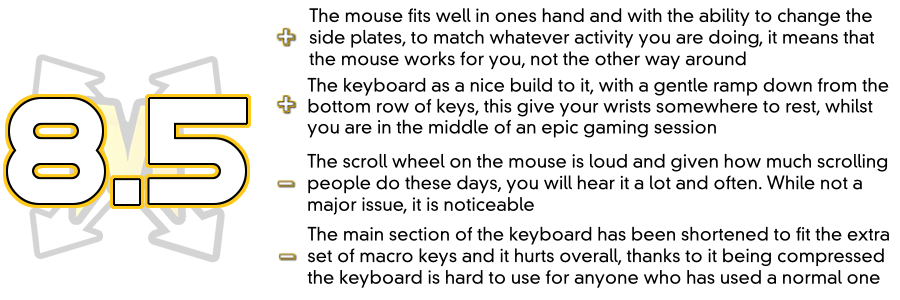
Review units provided by Alienware





