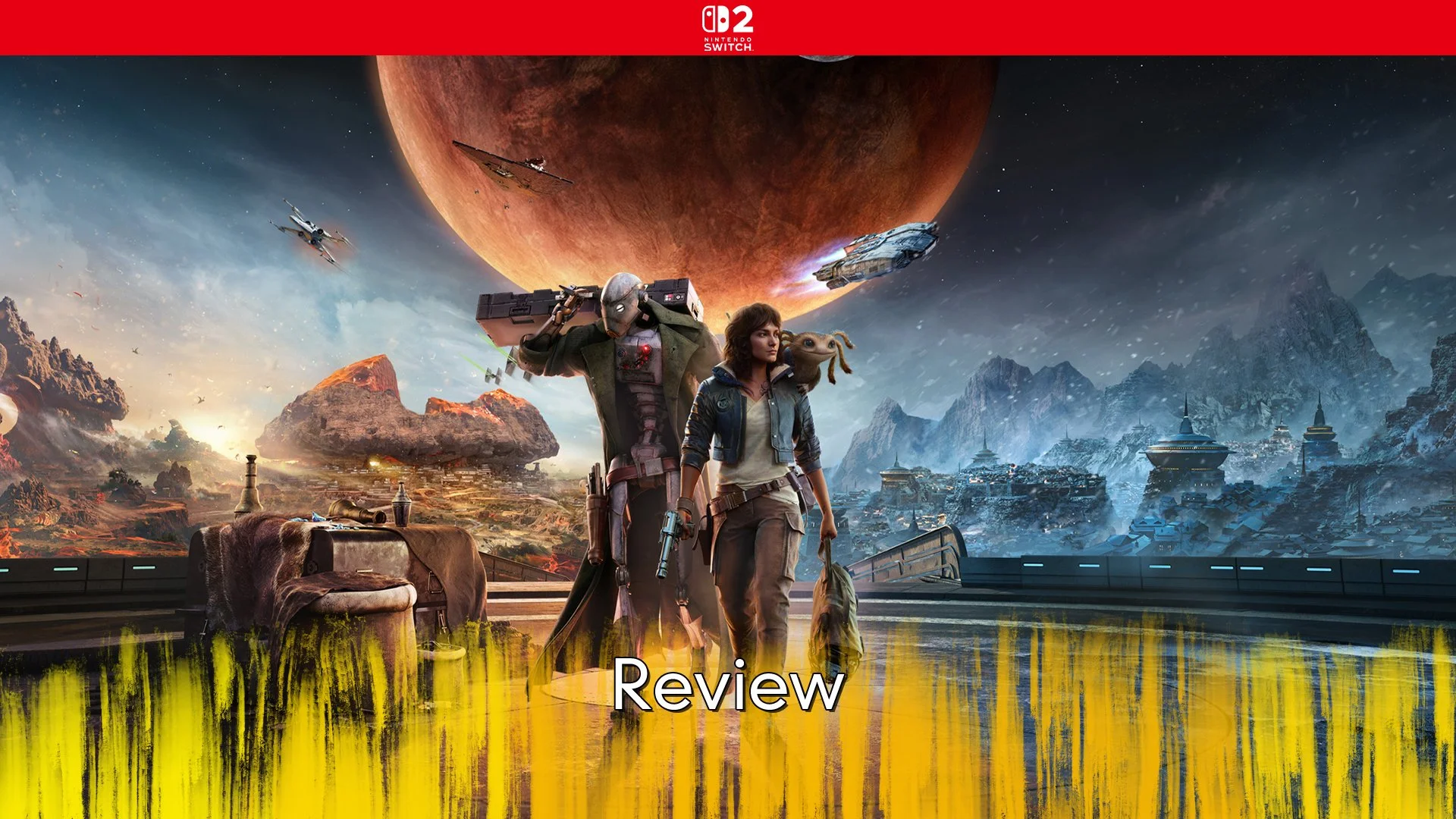Nintendo Switch 2 - Review

The Nintendo Switch 2 has been out for a few weeks now and we have put a lot of time into playing with the console. It has also been one of the most sought-after releases, with fans basically clamouring for its release for years. So now the question that needs answering is, was this long wait worth it?
There are really three areas to this review and as always, we are going to start with the form factor, because if you can’t hold it, then you can’t use it. Of course, this is slightly different for the Nintendo Switch 2, because you could throw it in the dock and never pick it up from there. But given that it is so easy to just pick up and hold in your hands, there is a fair chance you will do that at some point, so form factor. It would be easy to dismiss the console as just a slightly larger Switch, the screen is bigger, the Joy-Con are bigger and even the kickstand is taller now, but there is more going on. While yes, at a first glace everything is bigger, nothing feels out of place for the size increase. In fact, you could make the argument that everything has been scaled in proportion to the size increase, but there is more than that. The curves on the Joy-Con 2 are gentler than they are on the Joy-Con, the shoulder buttons on top are longer, giving players more space to reach them. But again, things are not just bigger, the spacing between the sticks and the buttons on each Joy-Con are the same, or close enough that I would need a micrometre to measure it.
Now holding the Nintendo Switch 2 in your hands means you get to enjoy the vibrant display that is on offer here. Nintendo have said that the display measures 7.9inches on the angle, supports 1080p and has a supported refresh rate of 120 Hz. Just for comparison, the Nintendo Switch OLED model has a 7inch display at 720p, so it’s a bigger screen with a higher resolution and more features behind it. Now there are some folks who will argue the benefits of OLED displays over LCD displays and there are some technical wins for the former, but in this case, I don’t think it matters. The display that comes with Nintendo Switch 2 is one of the best I have ever had the pleasure to use. While Nintendo call it a LCD panel, which is technically true, with all the extra features included, I would argue that it should be LCD+. In all the games I have played on the console in handheld mode, I never noticed any issues with the display, colours looked right, there was no visible artifacting going on and even better the VRR feature meant that I was able to avoid screen tearing.
On top of the new display, there are a few other additions to the console that make it a great upgrade, with the speakers being a real stand out. On the original release of Nintendo Switch, the speakers are ok, they did the job if headphones were not available to you and Nintendo realised this flaw, so they fixed it on the OLED release. The speakers on the Nintendo Switch 2 are just better across the board, even the loading screen in Mario Kart World makes that clear with sounds of bird echoing around you. Even when I played the Nintendo Switch 2 on a train, without headphones as a test, it was clear enough to be heard over the noise of the train and the passengers on board. Don’t worry though, I only did it for a few minutes for testing, I then put headphones back on. The other thing that got an upgrade was the battery, it similar in output to that of the original Switch model and not the OLED, which is a downgrade, but given the extra power inside of the machine, getting almost 4 hours while playing on the go, is something I consider a win. The final major addition to the Nintendo Switch 2 over the Nintendo Switch, is the addition of a second USB-C port on the top of the main body. This is wonderful for charging while in handheld mode of course but also means accessories can plug in there as well. If you recall the Nintendo Switch had this charging stand from Nintendo, that was just so weird to use, so this top mounted port is a better option.
Something that I was concerned about with the extra power that is inside of the console, was the noise that the fans would create while playing. There were times with the original Switch and the OLED Switch, where the fans could get quite a bit louder than I expected. Now to be clear, this never interfered with the operation of the consoles, just created noise. With Nintendo Switch 2, the fans seem to run at a slightly louder default volume, which it turn means that they don’t engage to a higher speed all that often. I played a few races in Mario Kart World, ran around Hyrule Field in Tears of the Kingdom, flipped a board a lot in Tony Hawk’s Pro Skater 1+2 and even climbed some flag poles in Super Mario 3D World. In none of those instances did I notice the fan kicking into a gear that made the noise it generated, overshadow the volume of the games themselves.
Now, above I mentioned a few non-Switch 2 games and that is because I wanted to test out backwards compatibility and the new GameShare and GameChat features. Let’s begin by talking about backwards compatibility, something which you either care a great deal about or not at all. For the most part almost every game I tested worked, bar a few bad releases and at least one of those has already been fixed. For those curious, these are the games that I tested:
Borderlands 3
Witcher 3
Apex Legends
Lego Incredibles
GTA Vice City
Portal 2
DOOM (2016)
Crash Trilogy
Crash Team Racing
Jurassic Park Classic Games Collection
These games were all played, where they loaded of course, for around 30 minutes and for the most part they ran great. Borderlands 3 loads, but is currently unplayable with a host of video artifacts populating the screen and Portal 2 just fails to load completely. The other games all worked fine, some of them felt like they loaded a little faster, but I did not time anything on Switch to compare against, though Lego Incredibles still loads… incredibly slowly. I tested a few other games, but almost all of them either loaded without issue, or had a moment or two of delay and were then fine. Jurassic Park Classic Games Collection was one of the broken ones, until the recent console update.
Between GameChat and GameShare, I was keen to see how GameShare was going to work, as I have fond memories of DS Download Play and I am happy to report that it works brilliantly. The only game that I tested this on was Super Mario 3D World, because I know that game can be chaotic at times and apart from a slight delay upon starting the GameShare, it ran perfectly. Getting a GameShare connection going was a simple as selecting it in the game I was playing and then accepting it on the other console, in this case my Nintendo Switch OLED, once it was up and running it just worked. I do have issues with the giant banner across the top of the screen, but that is a preference thing.
Now GameChat, that is something different. First up, it worked as Nintendo said it would, the in-built microphone of the Nintendo Switch 2 picked up my voice nice and clearly and cut out background noise, as well as the rapid pressing of buttons on the controller. The camera that Nintendo offer for Nintendo Switch 2 is decent in its construction and is technically capable of more than what it offers, but it does the job. As someone who is not a huge online gamer, I personally don’t see myself using this but for those who do want to chat with mates while playing, it works and never got in the way of the action, so I consider it a win.
So far, I have waxed poetic about all the things I like about the Nintendo Switch 2, but what about those things I dislike, well there are a few things. The least annoying one is the delay in the machine waking up. On both Nintendo Switch and Nintendo Switch 2, once the system has woken up, you would then press any three buttons to unlock it, simple right. On Nintendo Switch 2, I have found there is a delay between the screen turning on and the button presses being accepted and sure, it is only a few seconds, but it feels like a weird downgrade. The more bizarre issue is that of the kickstand, it is to flimsy and awkward. This is a massive step back for the console because after the attempt on the original model, Nintendo fixed it with the OLED Switch, so to go backwards with this flimsy Wii U logo shaped stand just makes no sense. Please don’t get me wrong, once it is out, it stays in place, but it feels like I am going to break it trying to get it to lift up and get it in place, which I don’t like.
The only other issue I have with the Nintendo Switch 2 is with the dock, and its more of a single time issue than anything else. When the original Nintendo Switch released, the Dock had this weird issue of feeding cables out through a tiny gap and with the OLED Switch they revised that, to allow for a larger gap. So, for the Nintendo Switch 2 Dock to go back to a small gap is just weird and I know it sounds like an odd thing to be annoyed at, but brand-new cables, like what come with the console, tend not to bend all that easily. Once it is all set up, then you don’t really have any concerns, but it is still such a weird backstep.
After spending a few weeks enjoying the Nintendo Switch 2, I can honestly say that it is without question one of Nintendo’s best hardware releases. Over the years the company has often started over with each home console, so this is quite the departure for them. I said when I reviewed the Xbox Series X that plugging that in felt like plugging in the previous generation and the same can be said here. Nintendo have not created a revolution with Nintendo Switch 2, but instead went with an evolution and it was a great idea.
The Score
9.5
Review unit provided by Nintendo
The Pros
Takes everything you know about Switch and just enhances it
The display is incredible and makes handheld gaming feel incredible
The Cons
A few minor issues get in the way of things being truly spectacular