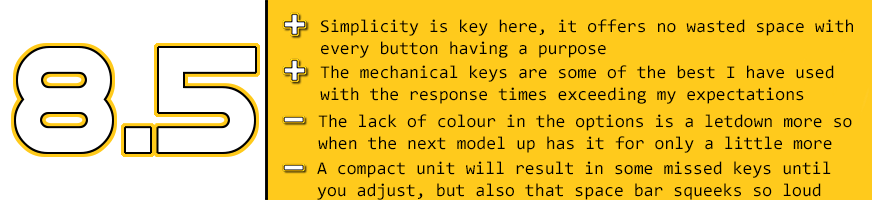Logitech G610 Orion Brown Mechanical Keyboard - Review
Logitech have slowly revamped their series of gaming
hardware, providing lots of options to gamers of all types, but they have had
one pretty consistent drawback, the price, but now the G610 mechanical keyboard
removes that blocker, but does it mean you should buy one?
When you open the box, you are presented with a matte black
unit, it is simple look, which helps serve it well, there are not super fancy
elements to it, every key has a purpose. The first thing I really noticed
though is the weight behind it, it is a very heavy keyboard, of course all
mechanical ones are, but going from a standard keyboard to mechanical, the
weight difference was quite noticeable and while you might think it’s not an
issue, trying to move the keyboard around when its down on the desk was a
little awkward, because of the weight. The top right corner packs in the media controls,
volume adjustment, play and pause and track control, the basic stuff really,
but with the volume control being switched to a roller, rather than buttons, it
only takes a few quick spins to change the level of volume and just to the left
of that is the brightness adjustment button, allowing you to dim the lighting
patern or turn it off.
Of course, all that is just cosmetic and has no actual relevance
to how the keyboard performs and I can report no issues of any kind with it, in
all the games I put it through, there were no problems, typing up reviews for
games also resulted in a very tight performance level. The games that I used
for testing were DOOM, Minecraft, Planet Coaster and Master of Orion, so a
range of games to be sure and while DOOM was the only one that required some
really fast movement, the G610 never once had any input lag, so while I died in
the game, that was my lack of skill, not hardware related.
Of course, as a gaming keyboard there are a lot of choice
options available to the user for customising it, this comes in the form of
backlighting and macros. Until you install the software for the G610, the only
lighting pattern is a wave effect and while it looks nice, its hardly useful.
Once the software is installed, you have quite a range of options available to
you, deciding if you want the entire keyboard lit up all the time, key
combinations or the keys to light up when you press them, these options might
seem simple enough, but looking into the options that you can select is quite
in depth. If you select the keyboard be lit up at all times, you have a few
patterns you can choose from, sadly none of them grabbed my attention, I don’t
see the appeal in a burst pattern of light, when you are trying to use the
keyboard.
The one I used more was the key combinations, this is where
you can select from pre-sets or make your own, so you can have set keys
illuminated, perfect for a FPS, as you would rarely use the keys that are away
from WASD. Of course, you can also set them up for an mmo, rts, anything really,
as long as you know what you want, then you can get it going. What helps it
even more is that while there are some presets for the basics, there are a few
hundred games already configured, so if you are playing a game in that list,
then you just need to select it and the back lighting will be configured to it,
but on top of all that, you can also create macros to allow for even easier
operation in game, or even just on Windows.
Perhaps the best thing with the lighting is that you can
choose what level of white you get with the keys, maybe you want the movement
keys to be the brightest, with the secondary keys around them to be duller and
the others off, you can actually set things up to that level, if that is what
you want. While all of that is good, the fact that you only get shades of white
light is a massive drawback, when even Logitech sells a colour illuminated
mechanical keyboard for only a little more, having only one colour does limit
its appeal. Of course, all of that is secondary to the mechanical switches
inside of the keyboard, because if they were not good, nothing else would matter,
but thankfully the Cherry MX Brown switches are a dream to type upon, my only
complaint was the space bar had a squeaky spring, which drove me crazy, but I
doubt that is a design element and just the nature of springs.
The Logitech G610 Orion Brown keyboard is a very impressive
piece of tech, it offers up some of the best mechanical switches around and
packs them into a compact unit, with a compact price. The lack of colour,
outside of white is going to turn people off, especially when for a few dollars
more you can get the same model with full colour.
Thanks to Logitech Australia for supplying the keyboard for review
Luke Henderson