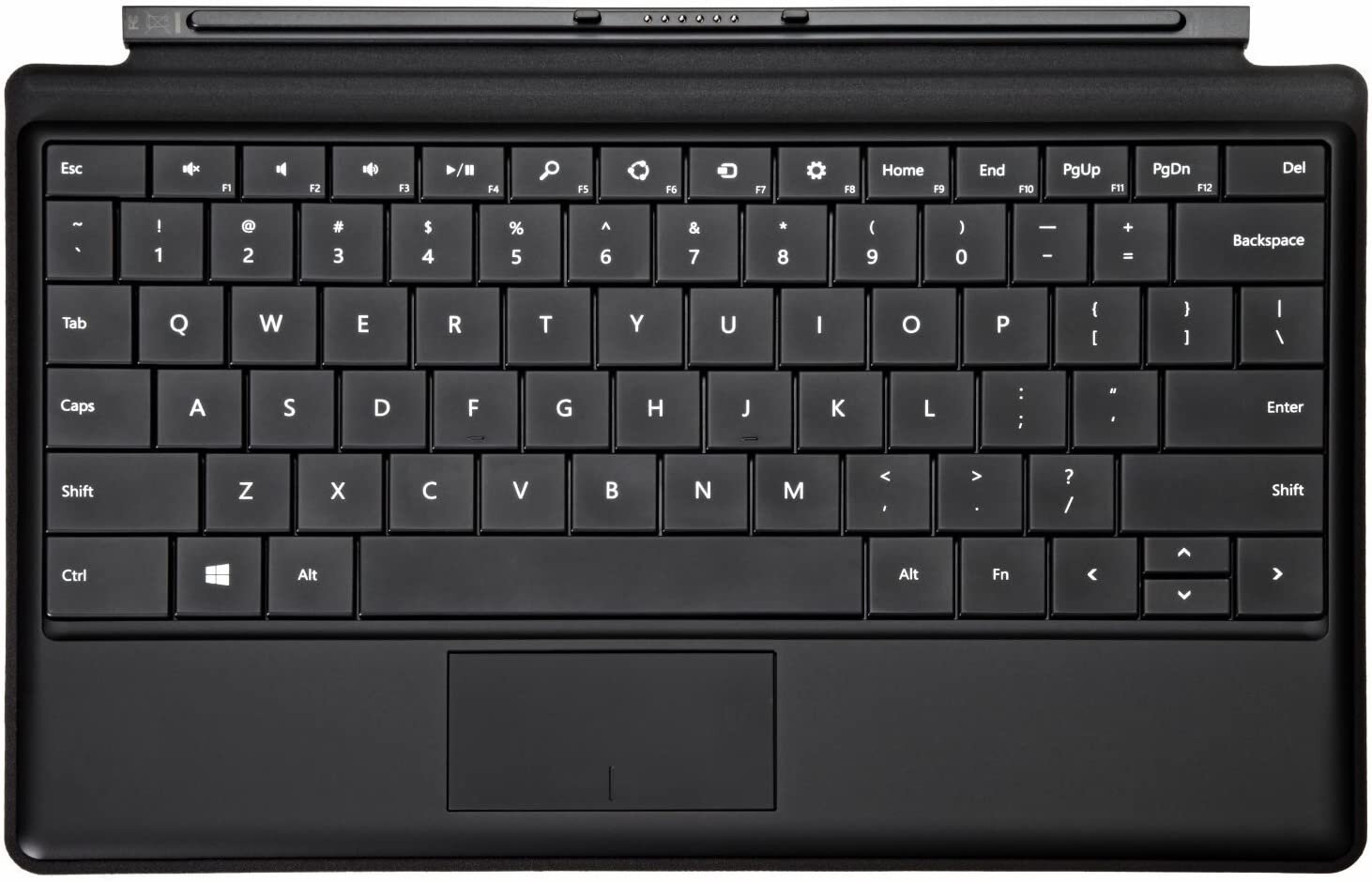Microsoft Surface Pro - Review

The Surface Pro from Microsoft has been a device I have been waiting some time to go hands on with since its official announcement last year. Does the final product live up to the hype?
Let’s talk about the specs inside of the Surface Pro.
Containing a Core i5 1.7 GHz with 4gig of ram, the pro is no slouch in the power department. Also sporting a full size USB 3.0 port for all those accessories you can add. The pro also comes with a digital pen, which is quite useful with writing, or if you want to keep your screen free of fingerprints.
The only real down side is the graphics processor. While the Intel 4000 is no slouch, it can struggle with some more modern games. That’s not saying it’s not good at getting games going. Side view showing Usb port and volume controls
The Pro also comes with the Micro SD port on the side of the device, unlike the RT where its hidden behind the stand. And finally you will notice an adaptor port on the side of the device, where you can plug in some adaptors for HDMI, VGA, Ethernet options.
But how can I use it as a laptop?
Simple, buy one of the available covers; You can get two different types of covers for the Surface, a Touch Cover and the Type Cover. While both offer the same layout, the keyboards are different in their feel. The type cover is more like your traditional laptop layout with a solid click of the keys; the touch cover is squishier and will take some getting used to.
Outside of that, you do have the option to plug-in any usb keyboard you desire through that port located on the side of the device. Simply kick out the stand at the back, plug in your keyboard of choice and your done. Being that the Pro will also allow you to install any of your standard windows programs, you won’t have any issue installing office or whatever word processor you like.
Will it play the latest games?
Having spent the better part of a week throwing every game I can at the pro, I can say that I have had mixed results. Some games, like Prince of Persia Sands of Time ran beautifully, even with the game telling me it might not look right due to the unsupported graphics chip. Then I tried GRID, and while playable, without any real hassles, of course lowering the details helped, it did struggle with the amount of cars on the track. Then I tried Battlefield 3, and while it loaded fine, even at minimal settings the game struggled to run.
Now with all that in mind, there are people that are spending time finding that sweet spot, sometimes changing the resolution is enough to help bolster some extra frames. So as a gaming device, you experience on the more graphic intensive games will vary. Of course there are also the games located in the Windows Store. Games such as Angry Birds: Star Wars or Rayman Jungle Run look amazing on the large screen.
The one game that I have been able to get running without any real issues is Skyrim. Now it might sound a little funny, skyrim on a tablet, but thanks to some mod’s and some lowering of the details the game runs at a solid frame rate, and while up close you might notice some odd details, it still looks amazing. Check out the screens below to see for yourself.
How solid is the device?
Well this is where opinions will vary.. a lot. The build of the Pro is very solid, and you can feel the weight in the device the moment you pick it up. The kickstand on the device is made out of the same material as the entire shell, and thankfully does not feel cheap. You do need to give it a solid nudge to get it to go back into itself.
Located the entire way around the device is a small vent strip, which allows for any heat to escape from the device. The keyboard covers also snap onto the device with a great crunch noise, and is so solid that you can hang the Surface upside down, holding onto the keyboard cover alone. It also requires a little effort to remove the cover.
Final thoughts.
The Surface Pro is a fantastic device, what shortcomings it has are more around making an affordable device that suits a wide range of users than it failing to be a powerhouse pc. While the hardcore gamers might feel the lack of a standard graphics chip is a let down, what power you are provided is more than enough for playing all but the most super demanding games; if you have the time to set things up.
As a laptop replacement, the Pro will provide all the functions that you would expect a standard laptop to provide. While its specs may leave some people wanting more, for what your paying and the form factor you are choosing, the Pro is worth your money.